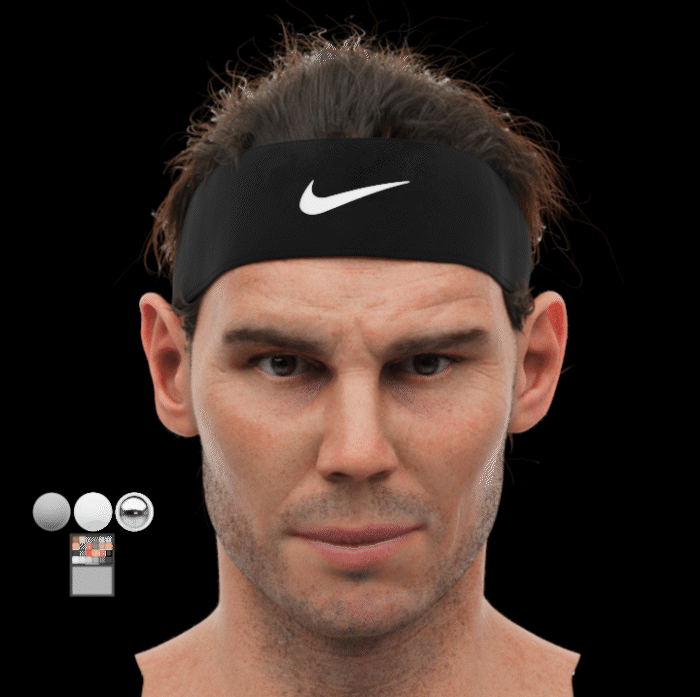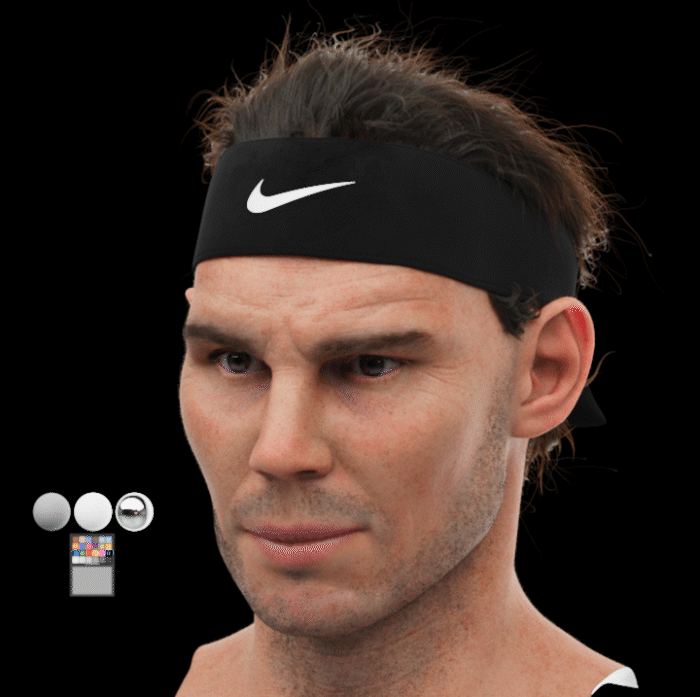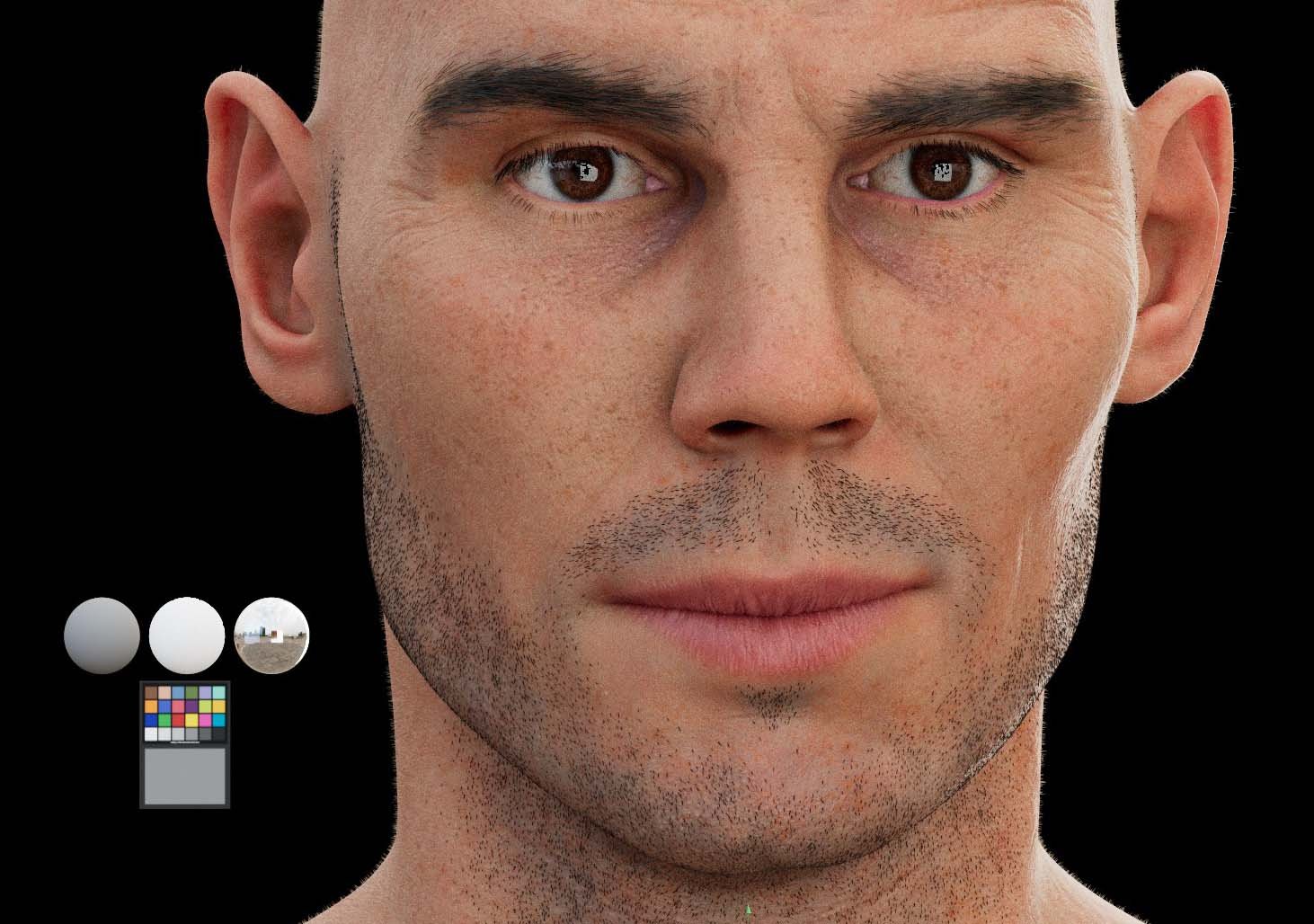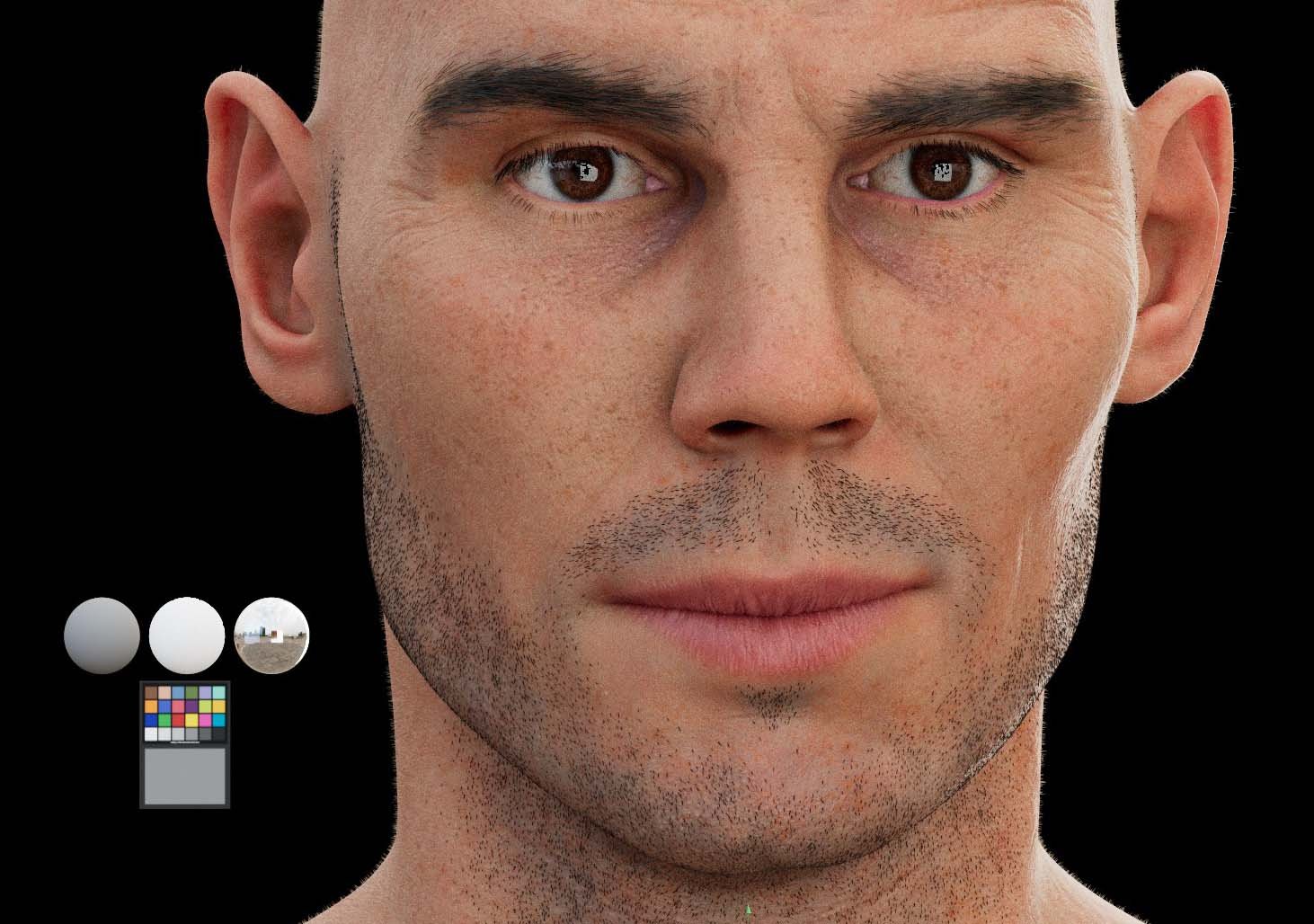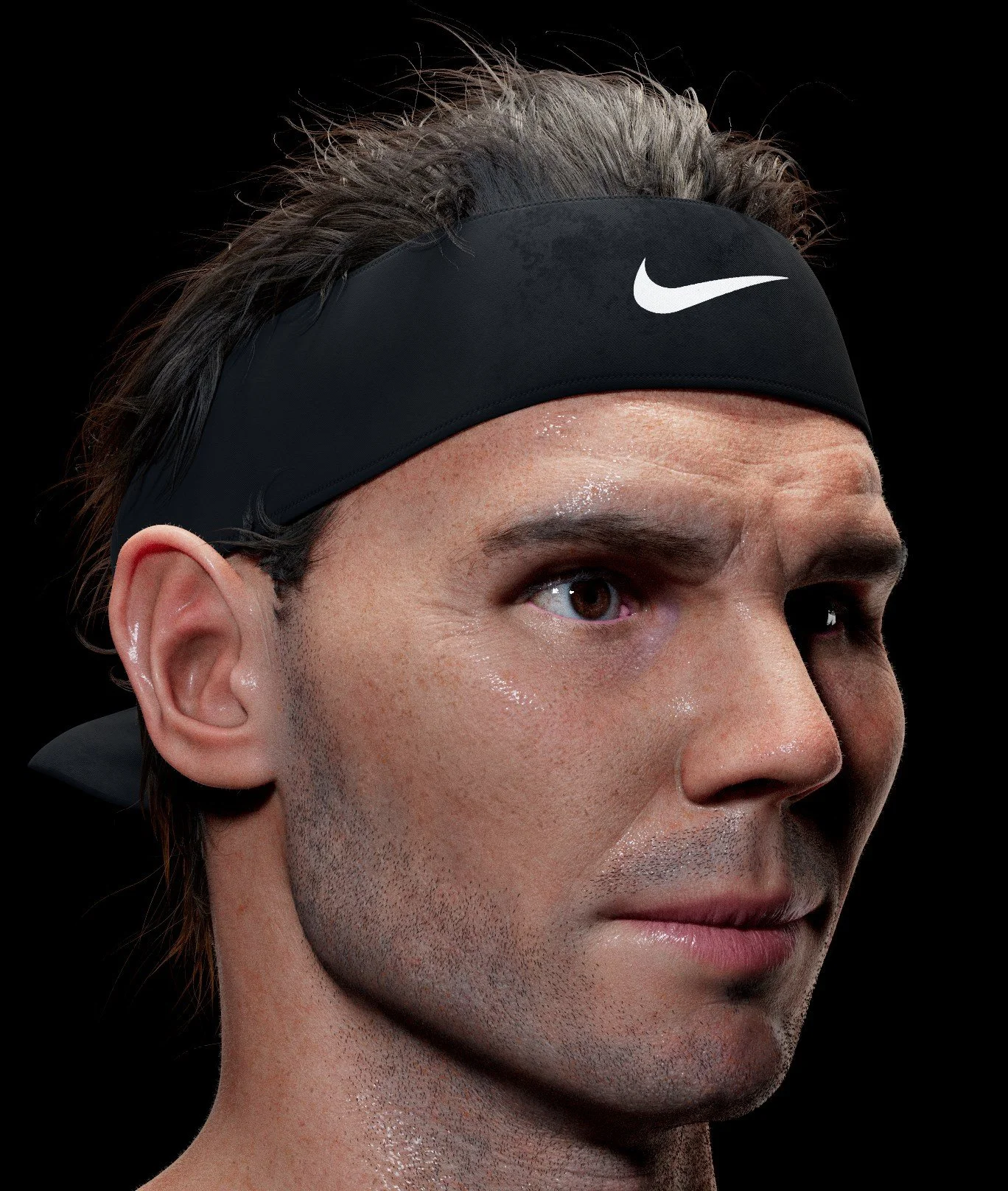Rafa Nadal likeness
A personal tribute to our local hero, this project has helped me to complete my transition from C4D to Houdini as the main DCC for Lookdev and grooming. It has been a fun and exciting journey (still is, really).
Modeling
-

Houdini - Topotransfer
As I already had a base model created in zbrush to start from, I decided to transfer that shape to a new topology ready for animation. In this case the new topology also had a good UV, with a UDIM for the head, so it wasn't necessary to do the UV work this time. If I had to do it RizomUV is my program of choice for this task.
-

After a lot of hours in zBrush...
After hours of modelling in zbrush you can get a reasonable resemblance to the model, the hair in this case was placed just to see the features of the character better, it's amazing how much the human face changes with or without eyebrows. It is important to pay a lot of attention to the low and medium frequency shapes which is really where you get the best resemblance to the reference model.
-

Hand made high freq detail modeling
Although it is common to project textures (like texturesxyz) on the models to achieve perfectly realistic high frequency detail, in this case all the detail is hand sculpted using different alphas and paying attention to the size and directionality of pores and wrinkles, each area of the face has its own high frequency detail. From this detail will come the displacement map.
Hand made textures
For this model only two maps have been generated from substance painter, one for colour and one for roughness.
The colour map has been built from the deepest level to the shallowest part. The aim is to achieve the irregularity of the skin where there are always spots and different tones. The normal map has been added to the process in order to bake the rest of the information maps and use them as masks for some parts like the lips. The final maps have been exported in 4K.
Grooming in Houdini
-

Master Guides
5 separate channels have been created for each hair type: eyelashes, eyebrows, peachfuzz, bear, headhair (you can see different colours in nodegraph). In this template I have created, you can use a hybrid system of procedural and manually assisted guide creation in the areas where you need to control more detail.
-

Custom Hairgenerator HDA
In order to make the task of hair generation easier, I have created a custom HDA that allows me to control the amount of clumps and subclumps as well as a whole series of noise and shape modifiers to give a better look to the hair fibres. It has also been possible to add the headband as a guide and fibre collider to avoid unwanted intersections. Undoubtedly one of the most complex parts of the whole project.



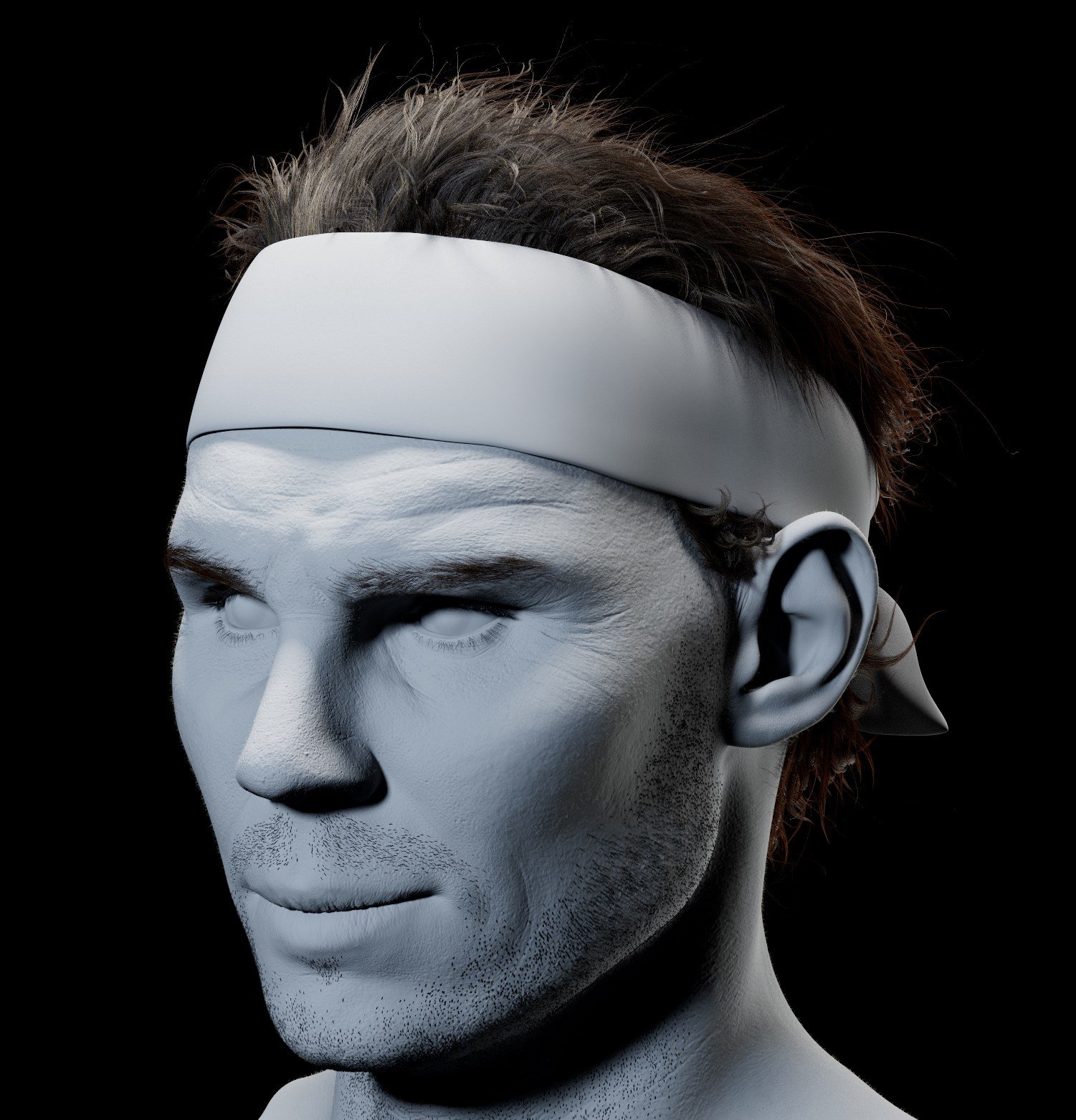





Lookdev with Solaris
-

Lookdev Solaris template
In this image you can see the structure proposed to develop the lookdev process in Solaris. Two routes can be seen, the one on the left where all the solid surfaces are worked on and the right one where only the character's hair is worked on. In the end both end up in a custom HDA to carry out the lookdev process.
-

Custom Lookdev HDA
I also wanted to make it compatible with different render engines, Renderman, Arnold, Redshift and Karma. It is possible to take advantage of Hydra and the automatic replacement of materials when changing render engines. The whole lighting and camera system is controlled from this HDA.
Arnold in Solaris is fast
It is amazing the speed and responsiveness in Houdini Solaris, combined with USD this system has a promising future as a scene assembler. The versatility of being able to build your own tools is great.
In this little video you can see part of the custom HDA I have created to control aspects of the lighting in the lookdev rig.